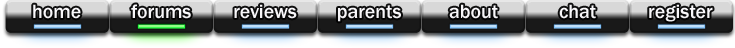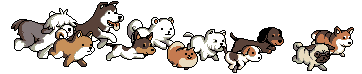I've had my Wacom Intuos2 tablet for around two years now. It's worked like a charm on both an old G3 Mac and a Dell PC. However, for some reason, it's been acting up on my Mac Mini. I've installed the drivers twice, restarted, fixed the security problems, switched USB ports, etc., and I'm at a loss for what to do next. XD
The touch-sensitive strokes won't work in Photoshop, the eraser function won't work, and the screen mapping is a little off, not to mention somewhat jumpy. I'd attribute that to the fact that I'm using an old G3 monitor with the Mini, but that wouldn't explain the other problems it has (and that probably wouldn't create a problem, anyways). I've had the tablet for two years, and I really doubt that it'd stop working so suddenly like that.
Also, when I open the "Wacom" folder in Applications and click the "Wacom Tablet" icon, it tells me that no tablet is plugged in. But I'm clearly using the tablet as I read that...XD Can someone please help me figure out what's wrong? XD
Tablet...Issues. XD
9 posts •
Page 1 of 1
Tablet...Issues. XD
[color="DeepSkyBlue"]4 8 15 16 23[/color] 42
[color="PaleGreen"]Rushia: YOU ARE MY FAVORITE IGNORANT AMERICAN OF IRISH DECENT. I LOVE YOU AND YOUR POTATOES.[/color]
[color="Orange"]WELCOME TO MOES[/color]

-

Radical Dreamer - Posts: 7950
- Joined: Sat May 28, 2005 9:00 am
- Location: Some place where I can think up witty things to say under the "Location" category.
;o;
poor corrie.
poor corrie.



[font="Impact"][SIZE="3"][color="SeaGreen"]"Savannah's signature: ruining serious since 2008"[/color][/SIZE][/font]
[font="Georgia"][color="Orange"][url=yourtoesaremissing.deviantart.com]Visit my DA X3[/url][/color][/font]
-

chibiphonebooth - Posts: 1975
- Joined: Fri Mar 04, 2005 12:00 pm
- Location: in SILLY LANDDD WEEOO
have you attempted to reinstall the drivers? Wacoms drivers are infamous for randomly corrupting themselves.
-

mechana2015 - Posts: 5025
- Joined: Wed Oct 22, 2003 12:33 am
- Location: Orange County
when this happened to me, I uninstalled my Tablet and then reinstalled it. But only the eraser function was off :/
-

ChristianKitsune - Posts: 5420
- Joined: Mon Mar 14, 2005 12:00 pm
- Location: In my sketchbook of wonderment and puffy pink clouds! *\^o^/*
Is there a loose wire in the connection? Sometimes, if the wire is almost broken in one part (it won't be noticeable from the outside, though), if won't be able to send a signal to your computer.
RESPECT THE UNBORN AND CHOOSE LIFE...your mother did.
"Do not underestimate the power of the muffin! The muffin will smite all those who question it! The muffin will crush all nay-sayers! He who controls the muffin shall control the entire world!" -Taishi, Comic Party English Dub
"Do not underestimate the power of the muffin! The muffin will smite all those who question it! The muffin will crush all nay-sayers! He who controls the muffin shall control the entire world!" -Taishi, Comic Party English Dub
-

AsianBlossom - Posts: 1376
- Joined: Tue Feb 27, 2007 12:00 pm
- Location: *staaaaaaaaaaaaaaaare*
Radical Dreamer wrote:Also, when I open the "Wacom" folder in Applications and click the "Wacom Tablet" icon, it tells me that no tablet is plugged in. But I'm clearly using the tablet as I read that...XD Can someone please help me figure out what's wrong? XD
This is a fair indication that there's an issue with the driver not working properly with the tablet. Do you have a new mac mini? If so, it's got an Intel processor inside and likely a different OS version than the one you have. Drivers for the "G" line of processors won't always work right on an intel box. Search the wacom site and make sure you're using the right drivers for your processor/OS. If you don't know what your mini has, click on the apple in the top left corner and select the first option "about this mac." You'll see both the processor type AND the OS version there.
Let me know if you need more help, I have a little experience in this area.
My Websites:
http://www.flactem.com/
My Final Fantasy VII Walkthrough (FF7 Walkthrough)
My Final Fantasy VIII Walkthrough (FF8 Walkthrough)
My Final Fantasy IX Walkthrough (FF9 Walkthrough)
My Final Fantasy X Walkthrough (FFX Walkthrough)
Join MOES today - Plant a SIG for your tomorrow!
Follow me on Twitter! http://twitter.com/caamithrandir
http://www.flactem.com/
My Final Fantasy VII Walkthrough (FF7 Walkthrough)
My Final Fantasy VIII Walkthrough (FF8 Walkthrough)
My Final Fantasy IX Walkthrough (FF9 Walkthrough)
My Final Fantasy X Walkthrough (FFX Walkthrough)
Join MOES today - Plant a SIG for your tomorrow!
Follow me on Twitter! http://twitter.com/caamithrandir
-

Mithrandir - Posts: 11071
- Joined: Fri Jun 27, 2003 12:00 pm
- Location: You will be baked. And then there will be cake.
Mithrandir wrote:This is a fair indication that there's an issue with the driver not working properly with the tablet. Do you have a new mac mini? If so, it's got an Intel processor inside and likely a different OS version than the one you have. Drivers for the "G" line of processors won't always work right on an intel box. Search the wacom site and make sure you're using the right drivers for your processor/OS. If you don't know what your mini has, click on the apple in the top left corner and select the first option "about this mac." You'll see both the processor type AND the OS version there.
Let me know if you need more help, I have a little experience in this area.
Ah, that worked! Thanks so much!
 I'm so glad to finally have my tablet back! XD
I'm so glad to finally have my tablet back! XD[color="DeepSkyBlue"]4 8 15 16 23[/color] 42
[color="PaleGreen"]Rushia: YOU ARE MY FAVORITE IGNORANT AMERICAN OF IRISH DECENT. I LOVE YOU AND YOUR POTATOES.[/color]
[color="Orange"]WELCOME TO MOES[/color]

-

Radical Dreamer - Posts: 7950
- Joined: Sat May 28, 2005 9:00 am
- Location: Some place where I can think up witty things to say under the "Location" category.
Yeah!!!!!! It's so much fun for me when I can solve something like this on the first try. Typically, if I have to go to try 3 or 4, I should just give up. 

My Websites:
http://www.flactem.com/
My Final Fantasy VII Walkthrough (FF7 Walkthrough)
My Final Fantasy VIII Walkthrough (FF8 Walkthrough)
My Final Fantasy IX Walkthrough (FF9 Walkthrough)
My Final Fantasy X Walkthrough (FFX Walkthrough)
Join MOES today - Plant a SIG for your tomorrow!
Follow me on Twitter! http://twitter.com/caamithrandir
http://www.flactem.com/
My Final Fantasy VII Walkthrough (FF7 Walkthrough)
My Final Fantasy VIII Walkthrough (FF8 Walkthrough)
My Final Fantasy IX Walkthrough (FF9 Walkthrough)
My Final Fantasy X Walkthrough (FFX Walkthrough)
Join MOES today - Plant a SIG for your tomorrow!
Follow me on Twitter! http://twitter.com/caamithrandir
-

Mithrandir - Posts: 11071
- Joined: Fri Jun 27, 2003 12:00 pm
- Location: You will be baked. And then there will be cake.
9 posts •
Page 1 of 1
Who is online
Users browsing this forum: No registered users and 30 guests