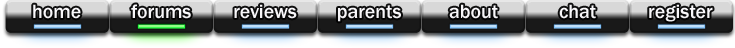uh help um please!
3 posts •
Page 1 of 1
uh help um please!
how do i get my profile pick to show? I can't figure it out! Help please! 

-

Shinobinokage - Posts: 38
- Joined: Thu Mar 04, 2004 8:00 pm
- Location: CA
Go to User CP, and upload it. The profile pic, logically so, only shows up in your profile. If you want an avatar, upload an Avatar.
My avatar is Artemis the cat. My profile pic is Bobtheduck the alien, hehehe
The one that shows up on your posts is your avatar, not your profile pic.
My avatar is Artemis the cat. My profile pic is Bobtheduck the alien, hehehe
The one that shows up on your posts is your avatar, not your profile pic.
https://www.youtube.com/watch?v=evcNPfZlrZs Watch this movie なう。 It's legal, free... And it's more than its premise. It's not saying Fast Food is good food. Just watch it.
Legend of Crying Bronies: Twilight's a Princess

Legend of Crying Bronies: Twilight's a Princess

-

Bobtheduck - Posts: 5867
- Joined: Mon Aug 25, 2003 9:00 am
- Location: Japan, currently. Gonna be Idaho, soon.
-

Shinobinokage - Posts: 38
- Joined: Thu Mar 04, 2004 8:00 pm
- Location: CA
3 posts •
Page 1 of 1
Who is online
Users browsing this forum: No registered users and 57 guests