 Do you know why a PC would reboot when you open WordPerfect 10 from a desktop shortcut? Then, why it would hopelessly lose the shortcut to it where you had to make a NEW shortcut when you got back into it? And why WP10 (OEM edition bought) freezes with a hung app error one out of every five times I open it?
Do you know why a PC would reboot when you open WordPerfect 10 from a desktop shortcut? Then, why it would hopelessly lose the shortcut to it where you had to make a NEW shortcut when you got back into it? And why WP10 (OEM edition bought) freezes with a hung app error one out of every five times I open it?
I bought a refurbished computer back in February to use for my writing work (a Compaq Presario 6000 which I don't have online yet because I don't have a phone connection in my room where it is) and I've had this problem with it for the last two months. At first I fixed it by fixing some ActiveX controls with Norton WinDoctor, but now WinDoctor lists no problems despite this OBVIOUS problem, so therefore I can't fix it that way-and I'm sick of these crashes.
My sister and I have tried everything-uninstalling and reinstalling WordPerfect 10, defragging the drives, running Error Detection, WinDoctor, System Doctor, and almost anything else.

 Please help. I can't write when it's like this, and if you tell me what is wrong with it and a way to solve this, I'll give you an honorable mention in the next chapter of my fanfics.
Please help. I can't write when it's like this, and if you tell me what is wrong with it and a way to solve this, I'll give you an honorable mention in the next chapter of my fanfics.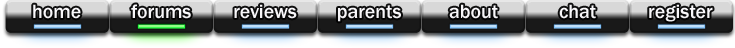



 )
)